smartwatches : Smart Watch Earbuds 2 in 1 Activity Bracelet Wireless Stereo Earphones with TWS Sleep Fitness Tracker, Pedometer, Calorie Counter, Heart Rate, Blood Pressure, Sport Headset for iPhone Android Phones
Informations sur le produit
Prix: [price_with_discount]
Product Description


Sleep Monitor: Monitor your sleep every night. Record the time of your deep sleep, shallow sleep and wake up. Help you have a better arrange of your resting time.
Find wristband: Click the Find wristband function in KBand App, and the motor on the band will vibrate for 10 seconds, then the band will return to the Home interface.
Alarm clock interface: Multiple groups of alarm clocks and repetition interval can be set in the Alarm clock interface. If there is no operation on the device for one minute, it will automatically exit this interface and turn off the screen.
Step count interface: This is the Step interface of the band shown on the left, which display the current step count. If there is no operation on the device for 5 seconds, the device will automatically turn the screen off and stand by.
Calorie interface: This is the Calorie interface of the band on the left, which displays that the current calories consumed. If there is no operation on the device for 5 seconds, the device will automatically turn the screen off and stand by.
Mileage interface: This is the Mileage interface of the band, which displays the current mileage. If there is no operation on the device for 5 seconds, the device will automatically turn the screen off and stand by.
Heart rate interface: This is the Heart rate interface of the band. Click the touch key in this interface to enter the heart rate detection interface and start the detection. It will continuously detect and display real-time heart rate. If you want to exit this interface, press and hold the touch key to exit, or if there is no operation on the device for 1 minute, the device will automatically exit this interface and turn the screen off, but the detected heart rate will not be saved.






Message pushing interface
When there is new message, the device will remind and display the message content. The logo of corresponding App will be displayed above the message.
Remote photo shooting
Click Smart shoot in the App to enter the photo shooting interface, and then click the touch key or shake the wrist quickly to remotely control the mobile phone to shoot photos.
Long sitting notificati on interface
This function needs to be activated and set at the App first, when the device detects that the wearer is sitting or in a relatively static state for longer than the set value, the band will vibrate to remind the wearer to get up and move. If there is no operation on the device for one minute, it will automatically exit this interface and turn off the screen.


Step count interface
Which display the current step count. If there is no operation on the device for 5 seconds, the device will automatically turn the screen off and stand by.


Calorie interface
Which displays that the current calories consumed. If there is no operation on the device for 5 seconds, the device will automatically turn the screen off and stand by.
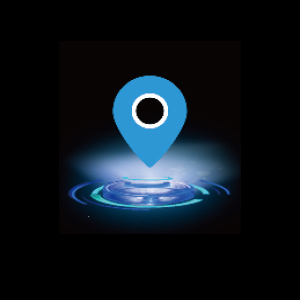
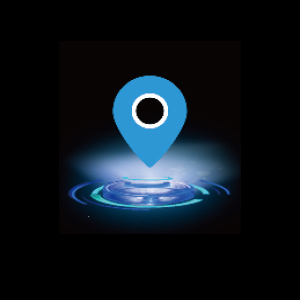
Mileage interface
Which displays the current mileage. If there is no operation on the device for 5 seconds, the device will automatically turn the screen off and stand by.


Heart rate interface
Track your 24-hour heart rate. One button to monitor current heart rate. Keep your data recorded on the app. Alarm when reaching maximum heart rate.














Rope skipping interface
Touch key to switch among running, rope skipping, sit ups, and return.
Sit-up interface
Tracks up to 14 exercises like running, riding, and hiking. Connect to your phone’s GPS to see real-time run stats on your wrist, and a map of your route post-workout.
Running interface
Press and hold the touch key for 3 seconds in the Sit-up interface to enter the Sit-up count interface. This interface records the sit-up count and calories consumed from top to bottom. The timer is at the bottom. If there is no operation on the device for 3 seconds, the device will automatically turn off the screen. Press and hold the touch key for 3 seconds to return to the Sit-up interface.


TWS Function
Earbuds pairing: take the earbuds out of the band host. After hearing the power-on prompt tone, turn on Bluetxxth in the phone settings, find the corresponding Bluetxxth name (T818) and pairing connection. After pairing is successful and “Connected” can be seen in the settings, it indicates that the connection is successful.
After the earbuds is paired successfully, put it back to the band host, and then take it out again, the earbuds will automatically turn on and connect.
The touch key in the middle of the earbud is a special button for Bluetxxth earbuds, which is used to answer and hang up calls in the earbud state.
When there is an incoming call when the earbuds are in the band host, it will be automatically connected when they are taken out. If the earbuds are outside the band host for a long time, the incoming call needs to be answered manually. Click the key to answer the call, and then click again to hang up.


Specification
Basic parameters /Main control chip: PAR2802
Body weight: 31g
Earbud material: plastic and silica gel/ Earbud Bluetxxth: Bluetxxth 5.0 /Charging voltage: 5V
Battery capacity: 110mAh /Waterproof level: daily waterproof
Data transmission: Bluetxxth 4.2
Working temperature: – 5-45 ℃
Battery type: polymer lithium battery
Body material: plastic /Earbud battery: 36mA
Device requirements: Android 4.4 and above, IOS 9.0 and above
Mobile phone Bluetxxth: 4.2
🚴♂️【Main Functions】: Sports(Pedometer, Calorie,distance,running,sit-up,rope skipping), Professional fitness tracker Heart rate Blood pressure monitor, Sleep monitor, Smart reminder, Call reminder, Remote control take photo, Alarm clock, Anti-Lost, incoming call reminder, Messages, APP Messages Alerts, Built-in wireless earphone(Listening song).
🚴♂️【Adopt The Most Advanced Blue–tooth 5.0 Technology】Our blue–tooth earbuds support HSP,HFP,A2DP,AVRCP.6mm large size speaker driver provides Hi-Fi stereo sound quality and powerful bass performance also own fast and stable transmission without tangling.
🚴♂️【Magnetic Charging & Longer Battery Life】: smart bracelet uses a magnetic charger for 60 minutes, 7 days of continuous use, and up to 15 days of standby time. TWS earbuds can be charged in smart bracelet. In addition, it has built-in wireless Blue–tooth earbuds, and can charged the blue–tooth headphone anytime and anywhere. You can also use it to answer phone calls and control music.
🚴♂️【What you get】: 1x Smart Watch/ wireless earbuds combination;1x Charging Cable;1x User manual, 1x Packaging Box. If you’re looking for a pedometer and earbud combo, this one is the first choice. Great for work, sport or gym use, and is an ideal gift for family and friends.
Don’t forget to share on Pinterest 💖
Product Description


Sleep Monitor: Monitor your sleep every night. Record the time of your deep sleep, shallow sleep and wake up. Help you have a better arrange of your resting time.
Find wristband: Click the Find wristband function in KBand App, and the motor on the band will vibrate for 10 seconds, then the band will return to the Home interface.
Alarm clock interface: Multiple groups of alarm clocks and repetition interval can be set in the Alarm clock interface. If there is no operation on the device for one minute, it will automatically exit this interface and turn off the screen.
Step count interface: This is the Step interface of the band shown on the left, which display the current step count. If there is no operation on the device for 5 seconds, the device will automatically turn the screen off and stand by.
Calorie interface: This is the Calorie interface of the band on the left, which displays that the current calories consumed. If there is no operation on the device for 5 seconds, the device will automatically turn the screen off and stand by.
Mileage interface: This is the Mileage interface of the band, which displays the current mileage. If there is no operation on the device for 5 seconds, the device will automatically turn the screen off and stand by.
Heart rate interface: This is the Heart rate interface of the band. Click the touch key in this interface to enter the heart rate detection interface and start the detection. It will continuously detect and display real-time heart rate. If you want to exit this interface, press and hold the touch key to exit, or if there is no operation on the device for 1 minute, the device will automatically exit this interface and turn the screen off, but the detected heart rate will not be saved.






Message pushing interface
When there is new message, the device will remind and display the message content. The logo of corresponding App will be displayed above the message.
Remote photo shooting
Click Smart shoot in the App to enter the photo shooting interface, and then click the touch key or shake the wrist quickly to remotely control the mobile phone to shoot photos.
Long sitting notificati on interface
This function needs to be activated and set at the App first, when the device detects that the wearer is sitting or in a relatively static state for longer than the set value, the band will vibrate to remind the wearer to get up and move. If there is no operation on the device for one minute, it will automatically exit this interface and turn off the screen.


Step count interface
Which display the current step count. If there is no operation on the device for 5 seconds, the device will automatically turn the screen off and stand by.


Calorie interface
Which displays that the current calories consumed. If there is no operation on the device for 5 seconds, the device will automatically turn the screen off and stand by.
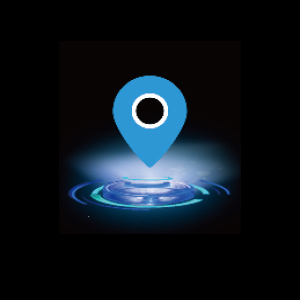
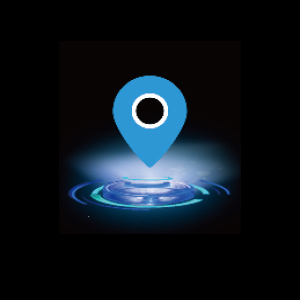
Mileage interface
Which displays the current mileage. If there is no operation on the device for 5 seconds, the device will automatically turn the screen off and stand by.


Heart rate interface
Track your 24-hour heart rate. One button to monitor current heart rate. Keep your data recorded on the app. Alarm when reaching maximum heart rate.














Rope skipping interface
Touch key to switch among running, rope skipping, sit ups, and return.
Sit-up interface
Tracks up to 14 exercises like running, riding, and hiking. Connect to your phone’s GPS to see real-time run stats on your wrist, and a map of your route post-workout.
Running interface
Press and hold the touch key for 3 seconds in the Sit-up interface to enter the Sit-up count interface. This interface records the sit-up count and calories consumed from top to bottom. The timer is at the bottom. If there is no operation on the device for 3 seconds, the device will automatically turn off the screen. Press and hold the touch key for 3 seconds to return to the Sit-up interface.


TWS Function
Earbuds pairing: take the earbuds out of the band host. After hearing the power-on prompt tone, turn on Bluetxxth in the phone settings, find the corresponding Bluetxxth name (T818) and pairing connection. After pairing is successful and “Connected” can be seen in the settings, it indicates that the connection is successful.
After the earbuds is paired successfully, put it back to the band host, and then take it out again, the earbuds will automatically turn on and connect.
The touch key in the middle of the earbud is a special button for Bluetxxth earbuds, which is used to answer and hang up calls in the earbud state.
When there is an incoming call when the earbuds are in the band host, it will be automatically connected when they are taken out. If the earbuds are outside the band host for a long time, the incoming call needs to be answered manually. Click the key to answer the call, and then click again to hang up.


Specification
Basic parameters /Main control chip: PAR2802
Body weight: 31g
Earbud material: plastic and silica gel/ Earbud Bluetxxth: Bluetxxth 5.0 /Charging voltage: 5V
Battery capacity: 110mAh /Waterproof level: daily waterproof
Data transmission: Bluetxxth 4.2
Working temperature: – 5-45 ℃
Battery type: polymer lithium battery
Body material: plastic /Earbud battery: 36mA
Device requirements: Android 4.4 and above, IOS 9.0 and above
Mobile phone Bluetxxth: 4.2
🚴♂️【Main Functions】: Sports(Pedometer, Calorie,distance,running,sit-up,rope skipping), Professional fitness tracker Heart rate Blood pressure monitor, Sleep monitor, Smart reminder, Call reminder, Remote control take photo, Alarm clock, Anti-Lost, incoming call reminder, Messages, APP Messages Alerts, Built-in wireless earphone(Listening song).
🚴♂️【Adopt The Most Advanced Blue–tooth 5.0 Technology】Our blue–tooth earbuds support HSP,HFP,A2DP,AVRCP.6mm large size speaker driver provides Hi-Fi stereo sound quality and powerful bass performance also own fast and stable transmission without tangling.
🚴♂️【Magnetic Charging & Longer Battery Life】: smart bracelet uses a magnetic charger for 60 minutes, 7 days of continuous use, and up to 15 days of standby time. TWS earbuds can be charged in smart bracelet. In addition, it has built-in wireless Blue–tooth earbuds, and can charged the blue–tooth headphone anytime and anywhere. You can also use it to answer phone calls and control music.
🚴♂️【What you get】: 1x Smart Watch/ wireless earbuds combination;1x Charging Cable;1x User manual, 1x Packaging Box. If you’re looking for a pedometer and earbud combo, this one is the first choice. Great for work, sport or gym use, and is an ideal gift for family and friends.
[ad_2]











Reviews
There are no reviews yet.