smartwatches for women : Smart Watch,Unlocked Touchscreen Smartwatch Compatible with Bluetooth/Android/IOS (Partial Functions) Call and Text Camera Notification Music Player Wrist Watch for Women Men(Gold)
Informations sur le produit
Prix: [price_with_discount]
Specifications
Battery:380 mAh Li-ion
Display Size:1.55 X 1.78 inch
Screen:1.54″inch TFT HD LCD,240*240 pixel
Strap Size: 5.7 to 8 inch
software version: bluetooth:Version 4.0
Android:android 4.4 or higher
iOS:iOS 7.0 or higher
Package
1 x Smart watch
1 x User Manual
1 x USB Cable
1 x Screen Protector
1 x SD Card
Precautions:
1.Charging time 1-2 hours, can work 1-2 days.
2.SD card supports up to 16G.
3.The watch only support 2G micro SIM card (GSM 850/900/1800/1900 MHz).
4.There are no Apps that are compatible with IOS Phone, and all the features are available except for notification sync,messages,remote capture,anti-lost.
5.The smartwatch APP (only for Android) download link:https://play.google.com/store/apps/details?id=com.ran.watch.bt.
☞♥How to connect this watch to your phone?
1. Turn on the Bluetooth on both of your phone and the watch at the same time.
2. Click ‘Bluetooth’ button on the watch, then click ‘Search new device’ button, and click “ok”.
3. Find your phone and click ‘Pair’ button on the watch, please click ‘Yes’ button.
4.Now you have paired your phone with the watch, and the Bluetooth will connects automatically.When a Bluetooth pairing request appears on your phone,
please click the box for “Allow your smart watch to access your contacts and call history”, then click ‘PAIR’ button on your phone. After that you already have paired your phone with the watch.
☞♥Lastly, set your phone by the following steps:
1.to enable the Bluetooth service by Setting-Accessibility-Bluetooth Service(Notice), when shown warning notice please choose “sure” .
2. click ‘Bluetooth Service’ then click ‘Notification Service’,after that in ‘Notify Application’ to select the applications that you need
3. now you can use the smart watch receive notifications.
❤Multi-functional Watch:You can receive incoming Calls, SMS messages,and notifications of Facebook, Twitter and other APP via your wristwatch(only for Android ). What’more,It also has activity Tracker functions:Pedometer, Sleep Monitor, Sedentary Reminder, Alarm Clock Reminders,Camera,Anti-lost,Music player,Calculator,Calendar, Sound Recorder,etc.
❤Broad Compatibility:Perfectly compatible with Android smartphones, such as Huawei, SONY, MOTOROLA, OPPO, XIAOMI, ZTE, LG, HTC,etc.(IOS phone:No app compatible).
❤Best Gift:HD Screen is 240 x 240 pixels resolution.1.54″ high-definition TFT LCD.high sensitive capacitive touch screen.Free gift:A screen protector and a SD card.Let this smartwatch bring a better user experience to you.
❤After-sales Service:If you have any questions, please contact us by e-mail. We will make every effort to provide the best solution for our customers.
Don’t forget to share on Pinterest 💖
Specifications
Battery:380 mAh Li-ion
Display Size:1.55 X 1.78 inch
Screen:1.54″inch TFT HD LCD,240*240 pixel
Strap Size: 5.7 to 8 inch
software version: bluetooth:Version 4.0
Android:android 4.4 or higher
iOS:iOS 7.0 or higher
Package
1 x Smart watch
1 x User Manual
1 x USB Cable
1 x Screen Protector
1 x SD Card
Precautions:
1.Charging time 1-2 hours, can work 1-2 days.
2.SD card supports up to 16G.
3.The watch only support 2G micro SIM card (GSM 850/900/1800/1900 MHz).
4.There are no Apps that are compatible with IOS Phone, and all the features are available except for notification sync,messages,remote capture,anti-lost.
5.The smartwatch APP (only for Android) download link:https://play.google.com/store/apps/details?id=com.ran.watch.bt.
☞♥How to connect this watch to your phone?
1. Turn on the Bluetooth on both of your phone and the watch at the same time.
2. Click ‘Bluetooth’ button on the watch, then click ‘Search new device’ button, and click “ok”.
3. Find your phone and click ‘Pair’ button on the watch, please click ‘Yes’ button.
4.Now you have paired your phone with the watch, and the Bluetooth will connects automatically.When a Bluetooth pairing request appears on your phone,
please click the box for “Allow your smart watch to access your contacts and call history”, then click ‘PAIR’ button on your phone. After that you already have paired your phone with the watch.
☞♥Lastly, set your phone by the following steps:
1.to enable the Bluetooth service by Setting-Accessibility-Bluetooth Service(Notice), when shown warning notice please choose “sure” .
2. click ‘Bluetooth Service’ then click ‘Notification Service’,after that in ‘Notify Application’ to select the applications that you need
3. now you can use the smart watch receive notifications.
❤Multi-functional Watch:You can receive incoming Calls, SMS messages,and notifications of Facebook, Twitter and other APP via your wristwatch(only for Android ). What’more,It also has activity Tracker functions:Pedometer, Sleep Monitor, Sedentary Reminder, Alarm Clock Reminders,Camera,Anti-lost,Music player,Calculator,Calendar, Sound Recorder,etc.
❤Broad Compatibility:Perfectly compatible with Android smartphones, such as Huawei, SONY, MOTOROLA, OPPO, XIAOMI, ZTE, LG, HTC,etc.(IOS phone:No app compatible).
❤Best Gift:HD Screen is 240 x 240 pixels resolution.1.54″ high-definition TFT LCD.high sensitive capacitive touch screen.Free gift:A screen protector and a SD card.Let this smartwatch bring a better user experience to you.
❤After-sales Service:If you have any questions, please contact us by e-mail. We will make every effort to provide the best solution for our customers.
[ad_2]



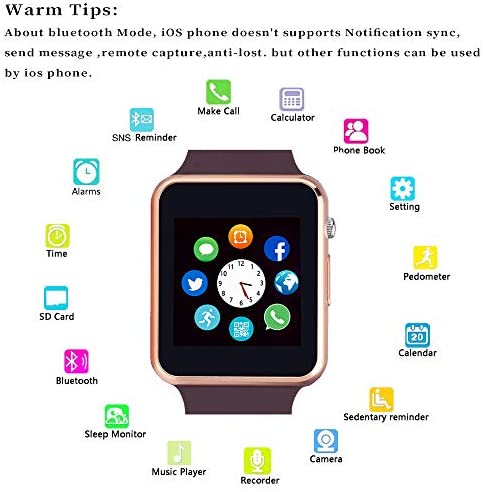








Reviews
There are no reviews yet.